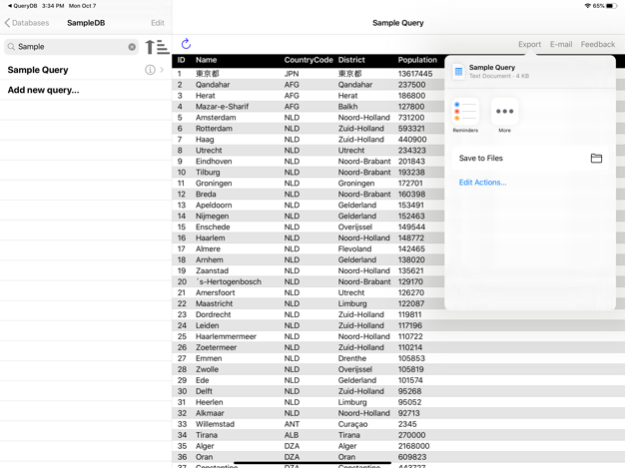MySQL QueryDB SSH Client 1.54
Paid Version
Publisher Description
The fastest and most robust way to execute queries from your mobile device. QueryDB has spent over 8 years helping developers remotely query their MySQL databases on iOS. It's not just a desktop port: it handles flakey cellular network connections and delivering your data wherever you are!
• Support for SSH tunneling and MySQL native SSL
• Optimized to run queries over low quality network connections.
• Does not maintain persistent connections to your database
• Automatically windows data requests to prevent client overload when querying large tables.
• Support for MPTCP (SSH server and routers must also support)
• Query oriented workflow.
• Run queries with minimal steps.
• Run the same queries across different environments (e.g. prod, staging, dev).
• Support for Siri Shortcuts for both UI and scripting purposes
• Unicode support.
• Automatically sets to default database charset.
• iCloud support
• Easily synchronize servers and queries across all your devices.
• CSV export through iOS extensions
• Easily export data to Numbers, Files, and other sharing extensions that support CSV.
Comprehensive MySQL version support: Versions 3.x, 4,x, 5.x, 8.x, Amazon Aurora, Google SQL, MariaDB.
Mar 12, 2024
Version 1.54
- bug fixes
About MySQL QueryDB SSH Client
MySQL QueryDB SSH Client is a paid app for iOS published in the System Maintenance list of apps, part of System Utilities.
The company that develops MySQL QueryDB SSH Client is Excelsis Consulting. The latest version released by its developer is 1.54.
To install MySQL QueryDB SSH Client on your iOS device, just click the green Continue To App button above to start the installation process. The app is listed on our website since 2024-03-12 and was downloaded 29 times. We have already checked if the download link is safe, however for your own protection we recommend that you scan the downloaded app with your antivirus. Your antivirus may detect the MySQL QueryDB SSH Client as malware if the download link is broken.
How to install MySQL QueryDB SSH Client on your iOS device:
- Click on the Continue To App button on our website. This will redirect you to the App Store.
- Once the MySQL QueryDB SSH Client is shown in the iTunes listing of your iOS device, you can start its download and installation. Tap on the GET button to the right of the app to start downloading it.
- If you are not logged-in the iOS appstore app, you'll be prompted for your your Apple ID and/or password.
- After MySQL QueryDB SSH Client is downloaded, you'll see an INSTALL button to the right. Tap on it to start the actual installation of the iOS app.
- Once installation is finished you can tap on the OPEN button to start it. Its icon will also be added to your device home screen.